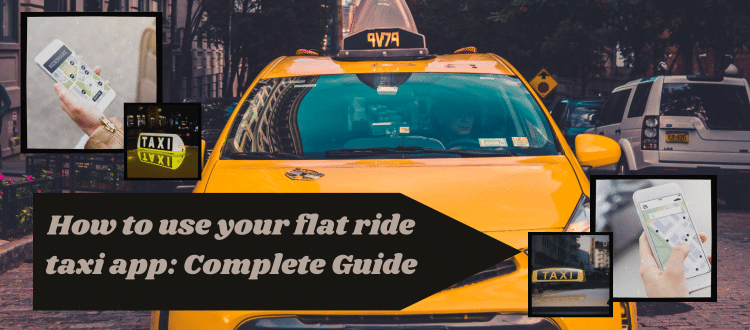Understanding the need, Sherwood Taxi presents the solution through the Flat Ride Taxi App. Whether, it’s to and from work, for a family function, or for a flight the Flat Ride Taxi App makes it easy and easy. In the following section, you will get detailed information regarding how to use this app to get a superb experience every time you hire a car.
Step 1: Download and Install the Flat Ride Taxi App
To be able to benefit from the conveniences of taxis from Sherwood Taxi, one must have the Flat Ride Taxi App downloaded. The application is compatible with both the Android and iOS platforms, thus reaching a vast majority of smartphone users. When downloaded, open the app and you are ready to begin its use.
Step 2: Register yourself with a mobile number
- Go to the Registration Section: Look for the “Register” or “Sign Up” button.
- Input Your Mobile Number: Input your mobile number in the text field.
- Input Other Details: You would be required to add other details such as your name or email address.
- Verification: You would also be required to receive a verification code through SMS. To complete the registration process, use that code.
- Submit: Once you fill in the details and verify, submit the form.
Then you should be registered and enabled to use their services! In case of problems, check their support section.
Step 3: Enable Location Services
For pickups to be located correctly, if you so desire, you will need to allow location services. Here’s how:
- On Android: You have to go to Settings on your tablet and turn on some settings by navigating through Location. In the other case, the app will ask the user to turn on the app in question right in the said application.
- On iOS: Turn on the Flat Ride Taxi App for location services, this can be done in Settings > Privacy > Location Services.
Step 4: Set Your Pickup Location
As soon as a user grants his physical location then the app is in a position to identify a default pickup spot on the basis of the user’s current location.
- Manually Adjust Pickup Location: The map facility of the app can be used by moving the pin to the point of pickup.
- Enter the Address: One can also key in the address if they know the specifics of where they’d like to be picked, this way, no margin for error exists.
Step 5: Enter Your Destination
Once you have confirmed your pick-up point, the next proceeding is entering your drop-off point. To increase the speed of searching the app will give suggestions as soon as the user starts typing down.
- Search and Select: Begin entering the complete or partial name of your destination, whether a specific point of interest, a commercial establishment, or a home address. Suggestions will appear in a list from the app’s database.
- Save Frequent Locations: This app also allows you to favorite certain destinations such as your workplace or your house so that you may only have to select the destination whenever you want to use the app again.
Step 6: Select Service Type
Sherwood Taxi website may include one or more of the following Service types:
- Standard Taxi Service: Ordinary, straightforward and affordable ride for common travelling purposes.
- Airport Transfers: Hassle-free ride to and from the airport
- Corporate Services: Professional cabs.
- Special Events: Wedding party, etc.
- Long-Distance Rides: Outside the usual service area.
Step 7: Confirm and Book Your Ride
After filling in all the required details the fare will be shown and then you can proceed to confirmation of your ride. Among the many features of the Flat Ride Taxi App is the flat fare which can be very economical with no price surprises.
Step 8: Track Your Driver in Real-Time
If your ride is already set and taken, then through the application, you can track your driver in near real-time, such as through Live Map Tracking, Driver Information, Contact Your Driver, etc. It is most useful when you are waiting for something unfamiliar or if you have to synchronize the meeting with more people.
Step 9: Payment and Receipt
We have many payment methods, such as card payment and cash payment in the Taxi App, that will suit your needs. Here’s how to pay for your ride:
Step 10: Give Your Ride Driver a Rating and Comment
Customer feedback is needed to continuously retain high-quality customer service. Upon the end of your trip, you will be reminded to share your experience and rate the person who drove you as well as the entire trip. By rating your driver, you will help us keep Sherwood Taxi high and always customer-friendly.
Whichever the destination whether going to work, meeting friends or even visiting a flight the Flat Ride Taxi App is very handy in fixing the ride as well as being affordable and efficient.
Download Our App: Android Version & ios Version